I have a tutorial for today about saving a TIFF file. When I was just beginning to make my own templates, I used to save TIFF files larger than the PSD file's size. Then I read something about what a TIFF format is online. Where it says that other people are saving this kind of format for a smaller size. It can be that other scrappers prefer this type of file to save space on their computer. It's very easy to memorize actually. And in this tutorial I used Photoshop CS3. Once you opened your PSD file, click on the file menu and choose save as. Then on the pop up window choose on the scroll down menu - TIFF. Once the TIFF option pop up window opens, just click on the following buttons so they will highlight, and then click OK. This option will automatically save the choices you clicked for the next time you will want to save another file on TIFF format.
Here's a sample of the size of the template I made in TIFF format.
See? It's just 823 kb in 300 ppi 12x12. Pretty cool huh? So go ahead and try it yourself. Happy scrapping!!


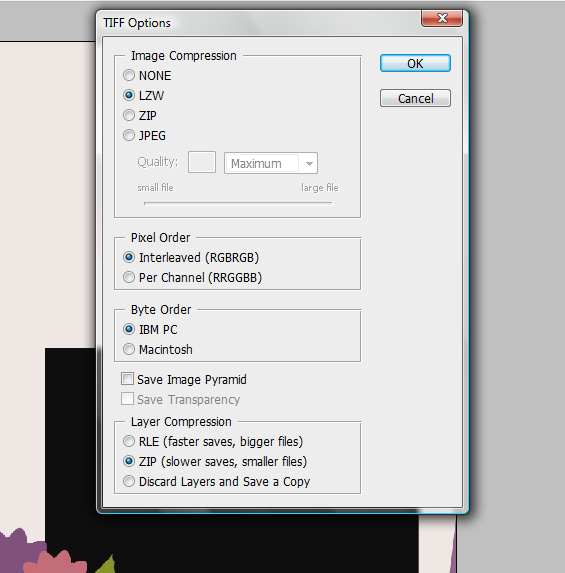

No comments:
Post a Comment